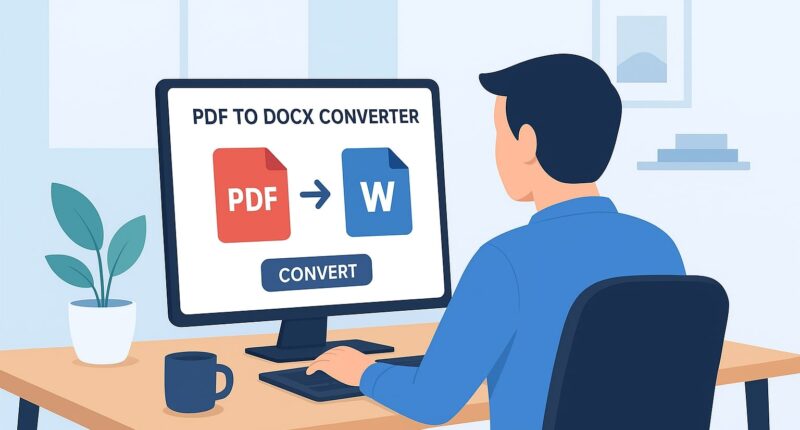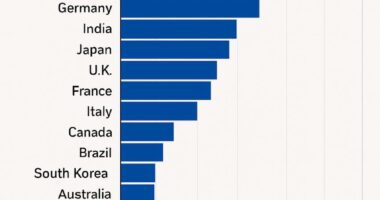In 2025, converting PDF files into editable DOCX documents is faster and more accurate than ever. Whether you’re a student, professional, or entrepreneur, having a trustworthy PDF to Word converter saves time while keeping your document’s formatting intact. Here are the top 5 free online tools for seamless PDF to DOCX conversion you can rely on this year.
1. Smallpdf – Fast and Reliable PDF to Word Conversion
Smallpdf remains one of the most popular choices in 2025. It offers quick and secure conversions with an intuitive drag-and-drop interface. The platform also preserves fonts, layouts, and images perfectly.
Key Features:
-
Cloud-based with SSL encryption for secure processing
-
Integrations with Google Drive and Dropbox
-
No installation required
Best For: Users who prefer speed and simplicity in a clean, ad-free environment.
2. iLovePDF – Simple and Efficient PDF Management
iLovePDF continues to be a go-to solution for managing PDFs online. Along with converting PDFs to DOCX, it provides tools for merging, compressing, and editing documents.
Key Features:
-
Batch conversion available
-
Mobile and desktop apps supported
-
Maintains document formatting and images
Best For: Professionals handling multiple PDF files daily.
3. PDF2Go – Edit and Convert PDFs Online Easily
PDF2Go offers a powerful set of features for editing and converting PDFs directly in your browser. It even supports OCR (Optical Character Recognition) to turn scanned PDFs into editable Word files.
Key Features:
-
Works across all devices and browsers
-
Upload via URL, device, or cloud storage
-
Real-time editing before conversion
Best For: Users who often work with scanned or image-based PDFs.
4. HiPDF – Comprehensive Online PDF Toolkit
Developed by Wondershare, HiPDF stands out as a feature-rich converter that values both performance and privacy. It deletes your files automatically after conversion to ensure security.
Key Features:
-
Secure and private processing
-
Batch conversion supported
-
Integrates with Wondershare’s ecosystem
Best For: Users looking for a secure, all-in-one document management tool.
5. PDF Candy – Powerful All-in-One PDF Converter
PDF Candy offers smooth PDF to DOCX conversion with no watermarks and supports more than 40 PDF tools. You can use it online or install its offline desktop version.
Key Features:
-
No watermarks on converted documents
-
Offers editing, merging, and splitting tools
-
Desktop version available for offline use
Best For: Users who prefer both online and offline conversion flexibility.
Final Thoughts
The tools above represent the best free PDF to DOCX converters in 2025, offering quick, secure, and accurate document transformations. Whether you favor Smallpdf for simplicity or PDF Candy for its versatility, these converters ensure your files stay true to their original formatting.
Pro Tip: Save time by bookmarking your top two favorites—ideal for fast access during urgent document tasks.